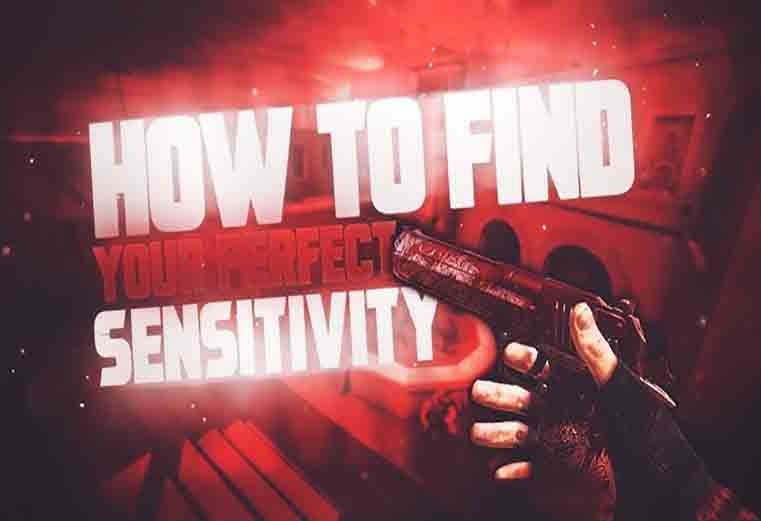Sensitivity settings in Standoff 2 play a critical role in determining your overall performance. These settings govern how your screen responds to your movements, affecting aiming, recoil control, and quick reflex shots. High sensitivity allows for faster turns but may reduce precision, while low sensitivity offers more control but might feel sluggish. The key is to strike a balance that complements your playstyle and device.
In Standoff 2, sensitivity settings include parameters for general movement, aim, and scoped gameplay. Adjusting these effectively can elevate your accuracy and overall experience. It’s not just about finding the ‘perfect’ setting but ensuring it aligns with your comfort and consistency.
Optimal Sensitivity Settings for Beginners
For newcomers, it’s essential to start with a balanced sensitivity setting. A good starting point is:
- General Sensitivity: 2.0 – 2.5
- Aim Sensitivity: 1.5 – 2.0
- Sniper Scope Sensitivity: 1.0 – 1.5
These ranges allow beginners to practice precision without feeling overwhelmed by overly responsive controls. Spend time in practice modes to get accustomed to these settings. Use simple drills, like aiming at static targets, to refine your control.
New players should avoid frequent changes to sensitivity, as this can hinder the development of muscle memory. Stick to your chosen values for at least a week before making any adjustments. Gradual changes will help you find the sweet spot without causing frustration.
Advanced Sensitivity Adjustments for Competitive Players
As you gain experience, fine-tuning your sensitivity becomes essential. Competitive players often require more refined settings to excel in high-pressure situations. Consider these advanced tips:
- High DPI and Low Sensitivity: Many professionals prefer using high DPI (dots per inch) on their device, combined with low in-game sensitivity. For instance, a DPI of 800–1200 paired with sensitivity settings around 1.0–1.5 offers greater control and precision.
- Playstyle-Specific Settings: Aggressive players may prefer slightly higher sensitivity for faster movements, while snipers usually opt for lower sensitivity to ensure steady aim.
- Dynamic Adjustments: Advanced players tweak their sensitivity slightly for different maps or game modes. For example, tighter sensitivity for close-quarters maps and looser settings for open spaces.
Tracking your performance with each adjustment is crucial. Use tools like heatmaps to analyze where you miss shots and refine your settings accordingly.
 Customizing Sensitivity for Different Modes
Customizing Sensitivity for Different Modes
Standoff 2 sensitivity offers various modes, each requiring unique adjustments to sensitivity settings:
- Deathmatch Mode: In this fast-paced environment, slightly higher sensitivity helps with quick flicks and rapid aiming transitions. Set your general sensitivity between 2.5–3.0 for better response time.
- Defuse Mode: Precision is paramount in this strategic mode. Lower aim and sniper scope sensitivity, around 1.0–1.5, can help you secure critical shots.
- Role-Specific Adjustments: Players focusing on rifles should balance general and aim sensitivity, while snipers must prioritize stability in scoped settings.
Practicing in each mode is vital to understanding how these changes affect your gameplay. Adjust settings incrementally until they feel natural in specific scenarios.
Tools and Techniques to Test Your Sensitivity
Testing sensitivity is an ongoing process. Use these tools and methods to optimize your settings:
- Training Maps: Practice maps designed for aim training allow you to test and tweak sensitivity. Look for maps with moving targets to simulate real-game scenarios.
- Drills: Regularly practice drills such as flick shots, tracking, and quick scoping. Consistent drills help you gauge the effectiveness of your sensitivity.
- Sensitivity Calculator: Tools available online can help you calculate the ideal sensitivity based on your device’s DPI and your preferred playstyle.
Avoid common mistakes like over-adjusting or frequently resetting to default. Focus on small, incremental changes and keep track of your performance over several matches.
Troubleshooting Sensitivity Issues
Even experienced players face challenges in perfecting sensitivity. Watch out for these signs to identify potential issues:
- Too High: If you frequently overshoot targets or struggle with stability, your sensitivity might be too high. Gradually reduce it in 0.1 increments until movements feel controlled.
- Too Low: If turning feels sluggish or you find it hard to track fast-moving enemies, slightly increase your settings.
- Inconsistent Performance: Fluctuations in accuracy may indicate that your settings don’t suit your current playstyle or device setup. Revisit your DPI and sensitivity pairing to ensure compatibility.
When recalibrating, give yourself time to adapt. Avoid jumping to conclusions based on one or two matches. Testing sensitivity across different maps and modes ensures a well-rounded setup that works universally.
Fine-tuning your Standoff 2 sensitivity is a personal journey that evolves with your skills and playstyle. By understanding the mechanics, experimenting with settings, and consistently practicing, you’ll create a setup that enhances your gameplay and ensures competitive success.